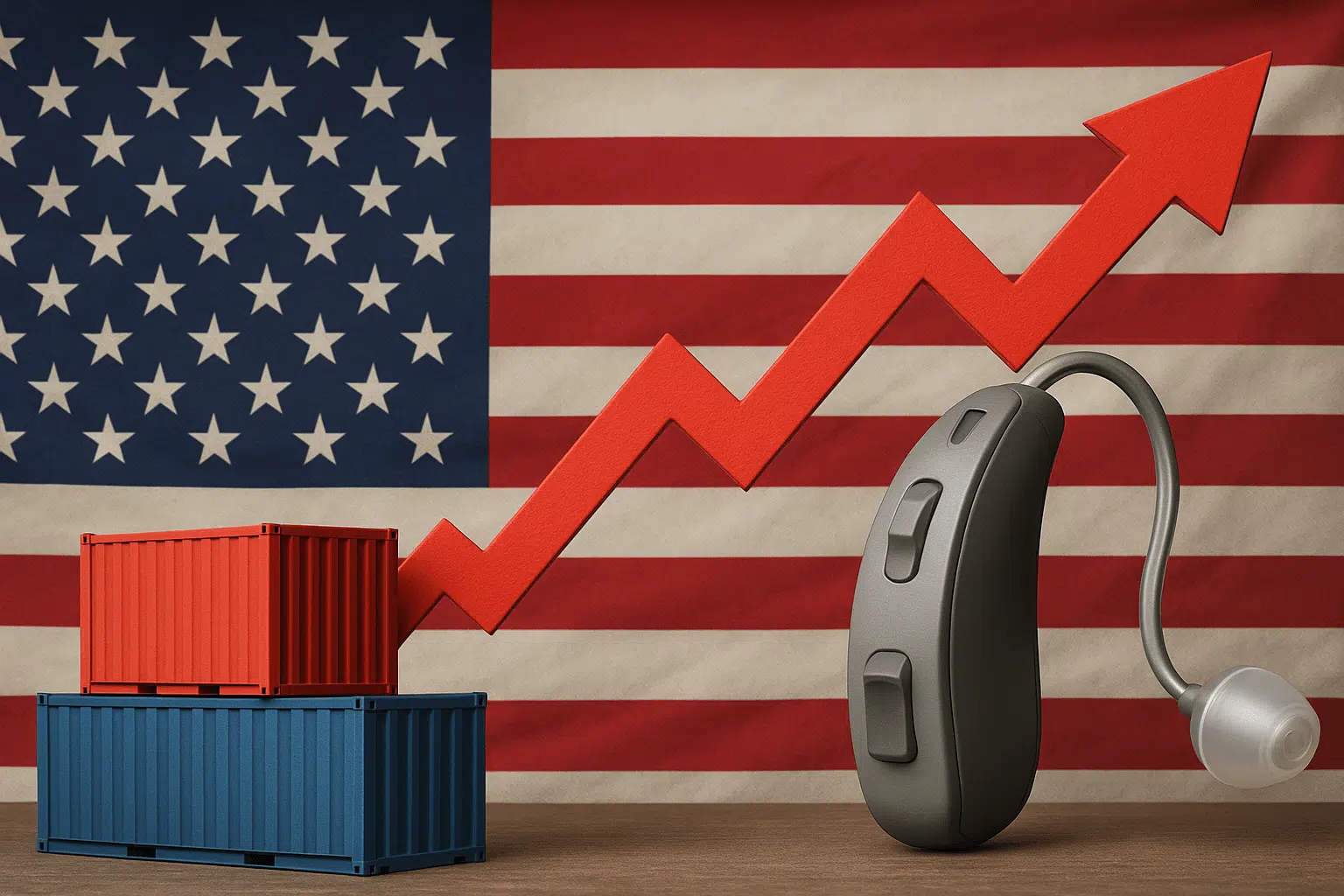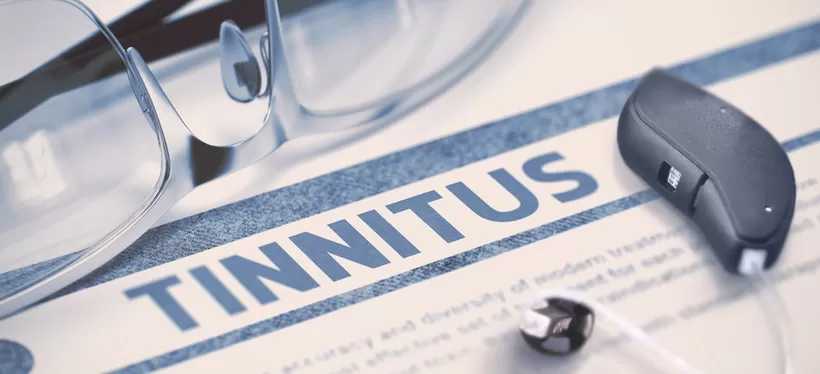Phonak Audéo Infinio Ultra Sphere — Updated Review & Expert Take
Phonak just dropped the Audéo Infinio Ultra Sphere, a follow-up to 2024’s Audéo Sphere Infinio. At first glance, you’d be forgiven for thinking not much has changed — the devices look identical. But this isn’t a hardware release. It’s a firmware and software refinement, and for anyone who owns the previous Sphere Infinio: you get the upgrade for free.
Yep, you read that right. A quick in-office firmware update, and your 2024 devices will perform exactly like the brand-new Ultra model. Same hardware, same performance, no need to re-buy.

Phonak didn’t reinvent its flagship — it finished the job it started. Infinio Ultra Sphere unlocks the hardware’s full capability through software refinement, not replacement. For current owners, the free upgrade is a no-brainer. For new users, it’s Phonak’s most capable hearing aid to date — same proven design, just smarter in every way.
The Phonak Infinio Ultra Sphere is offered in two technology levels — 90 (premium) and 70 (advanced). It supports hearing losses from mild to profound. It comes in a variety of colors (shown above). The device uses universal Bluetooth connectivity (you can pair up to 8 devices and have 2 active simultaneously) and is compatible with both iPhone and Android via the myPhonak app.
Proven Performance, Now Even Better
When Phonak launched the original Sphere Infinio last year, it made waves — and not just in marketing headlines. The DEEPSONIC chip paired with real-time deep neural network (DNN) processing gave it a legitimate edge in noisy environments.
In fact, independent testing lab HearAdvisor ranked it best-in-class in noise among prescription hearing aids. That matters. Especially because background noise is the #1 complaint people have when it comes to hearing devices.

Based on what we’re hearing from Phonak, Ultra should sound even better than the original Sphere Infinio — particularly in noisy environments. With the improved deep-neural-network processing, Ultra helps voices stand out more clearly against background chatter while keeping the overall environment sounding natural and lively rather than “muted.”
We’ll know more soon. Our YouTuber Nick — who created one of the most-watched Audeo Sphere reviews online — is currently testing Infinio Ultra Sphere after getting the free firmware update to his 2024 model. Once his video goes live, we’ll post it right here. He’ll break down the “before and after” in detail so you can actually hear the difference for yourself. We’ll be adding his full video review here soon, so be sure to subscribe to our YouTube channel if you want to catch that the moment it goes live.
What’s New With Infinio Ultra Sphere
1. Spheric Speech Clarity 2.0— Improved Deep Neural Network (DNN)
The DNN at the heart of Sphere’s real-time AI has been retrained, now running 30% more efficiently. According to internal Phonak data, this reduces listening effort by up to 35%. Conversations should feel more natural, especially in those unpredictable “chaotic noise” environments like restaurants or large family gatherings. Speech should stand out against background noise a bit more.
Also worth noting: battery efficiency has improved significantly, especially when the most power-hungry program is active. On the original Sphere, using "Spheric Speech in Loud Noise" could drain the battery in just 7 hours. With Ultra, that same use now lasts up to 11 hours. Most people won’t use that program all day — but knowing you have that extra runway is a big deal.
2. AutoSense OS™ 7.0 — Sharper Environmental Detection
AutoSense is essentially the brain of the hearing aid — it’s the system responsible for detecting your environment and deciding how the hearing aid should respond. Whether you're walking into a restaurant, sitting in a quiet room, or out on a windy street, AutoSense determines what kind of sound environment you're in and adjusts settings automatically.
In Ultra, AutoSense has been upgraded to version 7.0, and it now recognizes different listening situations 24% more precisely than before. That means smoother transitions, better focus on speech, and more natural shifts as you move through your day.
The result? Those occasional “pumping” or abrupt shifts that some users noticed in the original Sphere model are now largely gone. Everything just feels more stable, more automatic — like the hearing aid is one step ahead of you.
3. Target 11.1 — Tools for Providers, Benefits for You
This update won’t change how your hearing aids sound — and frankly, most of what’s new here won’t apply to you directly. But that doesn’t mean it’s not important.
Phonak’s Target fitting software is what hearing care providers use to program and fine-tune your hearing aids. Version 11.1 includes a handful of behind-the-scenes upgrades that make the fitting process faster and more efficient:
- Feedback calibration now completes in under 13 seconds
- Firmware updates install 40% faster
- Providers can now disable hands-free calling in high-security workplaces
Here’s why this matters: Anything that makes the provider’s job easier means they spend less time fighting software and more time doing what actually matters — like fine-tuning your settings, answering questions, and helping you get the most out of your hearing aids.
This won’t directly change your sound experience — but it streamlines fitting and servicing, making office visits faster and smoother.
4. Connectivity and App Enhancements
One-step Bluetooth pairing is finally here — and it’s smoother than ever. The new Bluetooth® 5.3 chipset delivers stronger, faster connections with less power draw, and it’s LE Audio–ready, which means it technically supports Auracast™ broadcast audio.

In theory, Auracast will let users connect directly to shared audio streams in places like airports, gyms, or theaters — no accessories required. But in reality, Auracast isn’t in wide use yet; few public venues are broadcasting, and many phones still don’t support LE Audio as of late 2025. So while Ultra is ready for the future, this feature doesn’t mean much today.
Other refinements include:
- More stable streaming across iOS and Android
- Cleaner visuals and faster loading in the myPhonak app
- Clearer device labels and simpler menus for easier setup
- Option for providers to disable hands-free calling in secure workplaces
The result: a smoother, more reliable everyday experience with less fiddling and fewer dropouts.
5. EasyGuard™ — Less Maintenance, Same Performance
Phonak introduced a new dome and receiver protection system with Ultra: EasyGuard™. It features a sound-transmitting membrane that you can wipe clean without swapping wax filters. According to Phonak, this can reduce service appointments by up to 38% — and early feedback suggests it’s making a real difference. Less clogging, same sound quality, fewer visits to the clinic? That’s a win.
Design & Fit
Physically, Infinio Ultra Sphere is identical to last year’s model: same shape, same size, same weight:
Dimensions (L x W x D): 32.2 mm x 9.3 mm x 13.9 mm
Weight: 3.40 grams
Compared to the smallest DNN-equipped hearing aid on the market (like the Starkey Omega AI), Sphere is about 40% heavier and 130% larger by volume. And yes, it is one of the larger hearing aids out there. But here’s the tradeoff: 53x more processing power than the industry standard.

Personally, I go back and forth — the first time I wore them, I thought, “I’m never not going to feel these.” But a few hours in, I forgot I had them on until a notification chimed in my ear. If you’re new to hearing aids and especially concerned about cosmetics, the size might feel like a barrier. If you’re a more experienced wearer who just wants the best-in-noise performance available, you probably won’t care. My advice? Ask your provider to let you compare Sphere with something smaller, and see which one really fits your priorities.
Pros & Cons
Pros
Best-in-class speech clarity in noise (based on previous results): The original Sphere Infinio (2024 model) was rated #1 in noise by HearAdvisor, beating every other prescription hearing aid tested. That wasn’t just impressive — it was validation. Ultra builds on that same platform with improved neural network performance, so in theory, it should be even better. But until updated test results are released, we’ll hold off on declaring it the new champ.
Improved battery efficiency in noisy environments: On the original Sphere, the “Spheric Speech in Loud Noise” mode could drain the battery up to 3× faster when active. With Ultra, that drain has been noticeably reduced. It’s still something power users will want to keep an eye on during long, noisy outings, but the improved efficiency makes the device far more practical for real-world use. It’s not infinite battery life — but it’s a real improvement.
Free upgrade if you already own last year’s model: If you bought the original Sphere Infinio in 2024, your provider can upgrade it to Ultra firmware at no cost. Same hardware, same performance — just smarter software. It's a rare, consumer-first move in an industry where upgrades usually mean shelling out again.
Cons
Larger than every other comparable hearing aid: These hearing aids are quite a bit bigger than all of the competitors. For first-time wearers, that size might stand out at first. But in practice, most experienced users find the performance tradeoff more than worth it and often stop noticing the size altogether after a short time.
No option for disposable batteries. If you're someone who prefers the simplicity of swapping batteries once a week over daily charging, you're out of luck here. Ultra is rechargeable-only, in line with where the industry is going — but it's still worth calling out.
Auracast is supported, but not active yet. While these hearing aids are technically Auracast-ready, the feature isn’t live. That puts Phonak slightly behind some competitors who’ve already activated Auracast in their devices. To be fair, we’re still early in the Auracast rollout — and most public venues and smartphones haven’t caught up either. But with more TVs, phones, and other devices now shipping with Auracast compatibility, we do wish Phonak had flipped the switch here.
Final Thoughts
Phonak could’ve locked the Ultra firmware behind a new product release and made a lot more money. But instead, they gave the upgrade away for free. That matters. It shows a commitment to long-term value for customers, not just flashy launches or short-term profits.
As hearing aid release cycles get shorter, with new flagships now arriving every 12 to 14 months instead of every 18 to 24, I really hope more manufacturers follow suit. If Phonak keeps leading by example, this kind of move could shift the industry in the best possible direction.
And frankly, this kind of behavior should give you more confidence in buying a Phonak product. If you're someone who values companies that actually do right by their customers, this is one of the clearest examples we've seen in the hearing aid space. If you want to see more of this in the industry, vote with your wallet.
Bottom line? Ultra takes what was already arguably the best hearing aid for noisy environments and makes it even better.


















->getDescriptorURL()?>)




















































































































































































































































































![Buying Hearing Aids Online [Pros & Cons, Tips] Preview for the "Buying Hearing Aids Online [Pros & Cons, Tips]" video](https://cdn.ziphearing.com/dist/dynamic/files/videos/8/thumbnail/version/1/80/thumbnail.jpg)

![Rechargeable Hearing Aids [Pros & Cons] Preview for the "Rechargeable Hearing Aids [Pros & Cons] " video](https://cdn.ziphearing.com/dist/dynamic/files/videos/20/thumbnail/version/1/80/thumbnail.jpg)