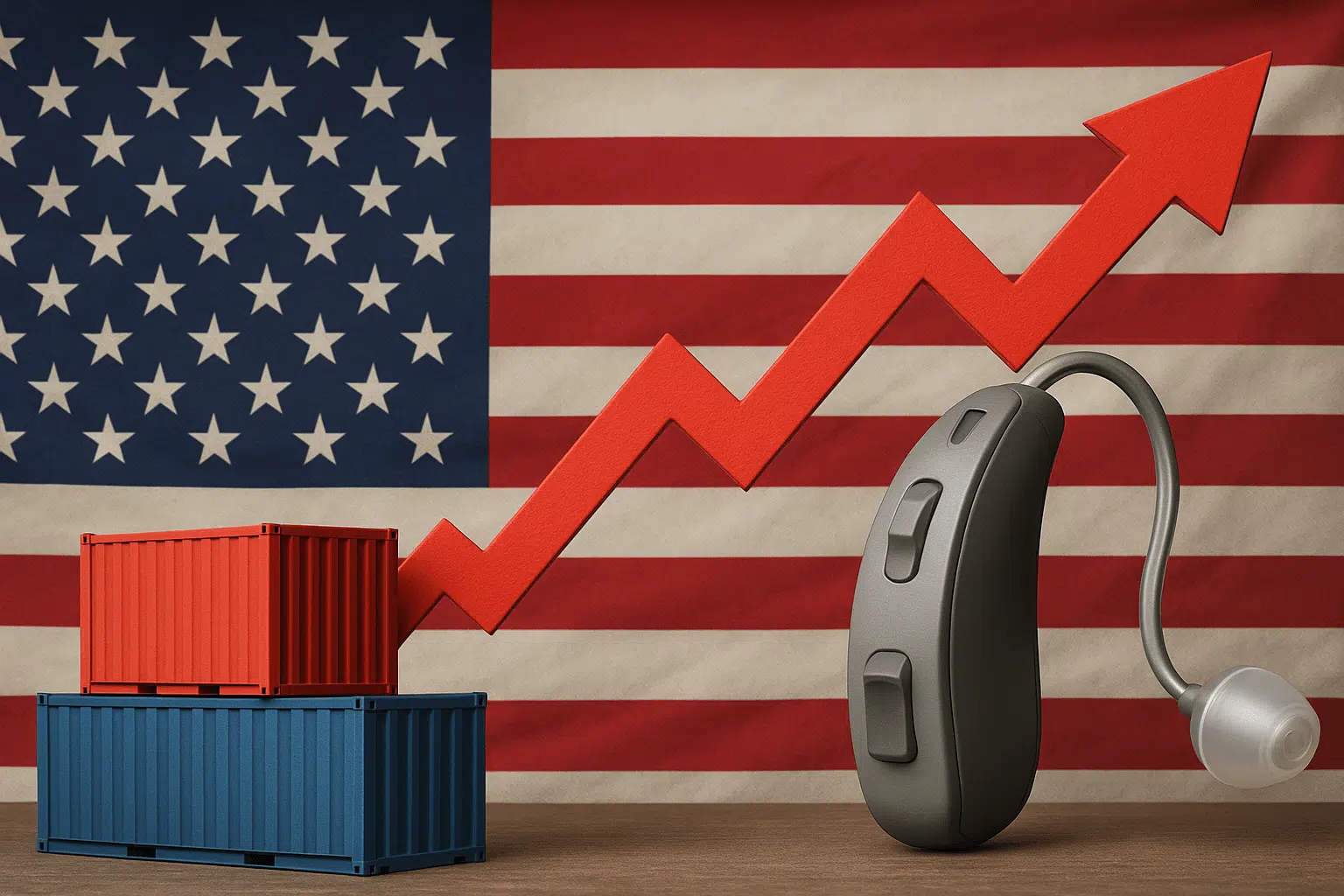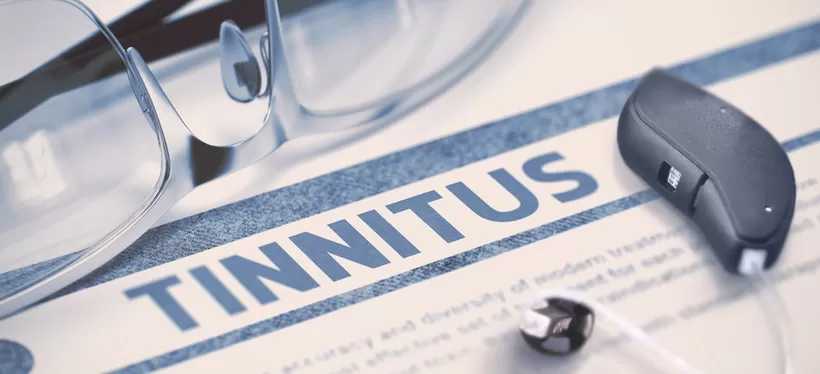There are dozens of hearing aid manufacturers and brands (as shown in the brand map to the right).
However, just 5 manufacturers account for well over 90% of all hearing aids sold worldwide.
These manufacturers, known as “The Big 5,” and their most popular brands (6 in total), are widely considered to be the best hearing aid brands.
These 6 brands have been around the longest and have proven staying power.
They have the biggest budgets for research and development, and they release the most cutting-edge products.
The distribution and accessibility of these brands is unmatched, with wide availability throughout the United States and most of the world.




































![Hearing Aid Styles Explained [Pros & Cons] Preview for the "Hearing Aid Styles Explained [Pros & Cons]" video](https://cdn.ziphearing.com/dist/dynamic/files/videos/25/thumbnail/version/1/80/thumbnail.jpg)









































![Buying Hearing Aids Online [Top 4 Red Flags] Preview for the "Buying Hearing Aids Online [Top 4 Red Flags]" video](https://cdn.ziphearing.com/dist/dynamic/files/videos/21/thumbnail/version/1/80/thumbnail.jpg)





![Buying Hearing Aids Online [Pros & Cons, Tips] Preview for the "Buying Hearing Aids Online [Pros & Cons, Tips]" video](https://cdn.ziphearing.com/dist/dynamic/files/videos/8/thumbnail/version/1/80/thumbnail.jpg)









![Rechargeable Hearing Aids [Pros & Cons] Preview for the "Rechargeable Hearing Aids [Pros & Cons] " video](https://cdn.ziphearing.com/dist/dynamic/files/videos/20/thumbnail/version/1/80/thumbnail.jpg)